I went with “Path 2” from the previous blogpost, and here are the bare beginnings:
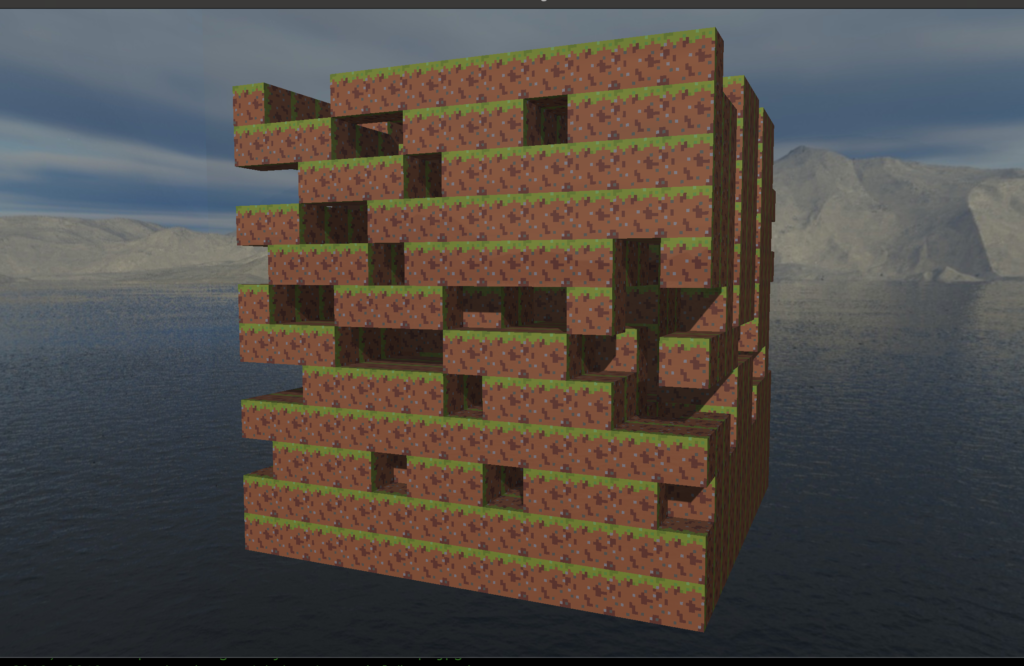
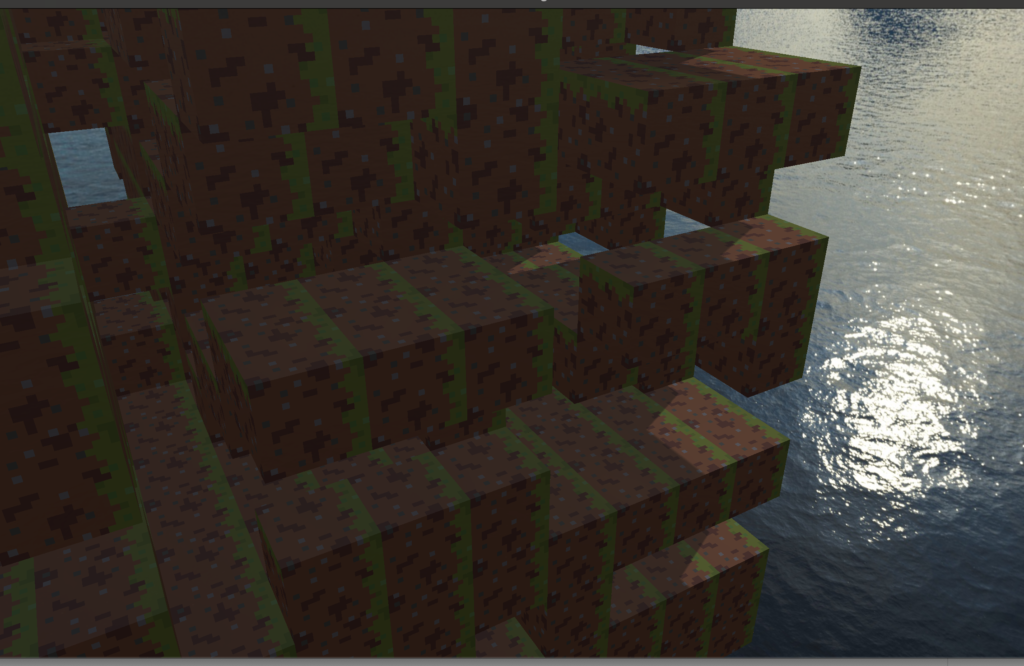
You may notice that this image bears some extraordinary similarities to the final one from my last post., which was basically the output of the OpenGL tutorials. For the record, I did not just change the texture and draw more blocks here! A quick summary of what this screenshot represents:
- paring down and copying most of the boilerplate and base abstractions from the tutorial into a new file in my existing c minecraft project, without most of the actual scene, the point lights, etc.
- integrating the pre-existing world generation and perlin noise code with that new boilerplate without just inlining it all into the big new file
- rendering the “state of the world” out of a newly-added gamecontext world-array, and paring its size down for performance reasons until I get a display list and frustum culling written
- getting all that stuff to compile
So there’s a tremendous amount ahead — cubemapped textures for the blocks, frustum culling, and basic Quality of Life stuff are all up next so I can start drawing the full 100x100x100 map and having it look halfway decent. I’ve had to move frustum culling way up because at full size things just would not draw. But this is lovely progress for about one day into trying this plan.
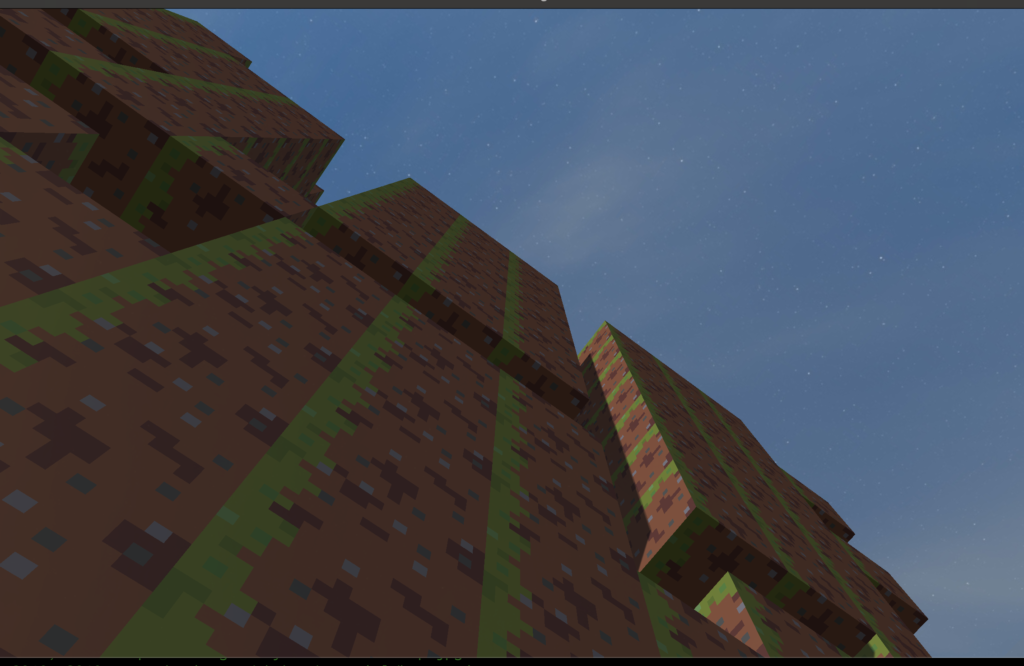
A last thought here — it seems almost like wordpress is applying a filter to my screenshots? They’re not particularly bright on my laptop, but at some point during upload it feels like the colour washes out a little, which robs them of the peak glory they so desire. Maybe it’s just in my mind. They’re still nice.